Search found 20 matches
- 2018-12-14T10:38:48-07:00
- Forum: Users
- Topic: Text fill not working
- Replies: 1
- Views: 3040
Re: Text fill not working
In fact - a simpler example is this one http://www.pragmaticea.com/PF2/components/images/o000483.png produced by magick <INFILE> -size 701x%[fx:h] -background None -fill #FFFFFF -gravity center caption:"Pragmatic EA is a non-profit research company. Pragmatic EC is a consulting company." (...
- 2018-12-14T10:18:20-07:00
- Forum: Users
- Topic: Text fill not working
- Replies: 1
- Views: 3040
Text fill not working
Please see This command magick <INFILE> -size 701x%[fx:h] -background None -fill #FFFFFF -gravity center caption:"Pragmatic EA is a non-profit research company. Pragmatic EC is a consulting company." ( +clone -sparse-color bilinear "0,0,#285EA6,%[fx:w-1],%[fx:h-1],#5E28A6" ) ( -c...
- 2018-12-14T09:23:37-07:00
- Forum: Users
- Topic: Placing image and joining commands
- Replies: 4
- Views: 3889
Re: Placing image and joining commands
ahhh - swap!
By jove, I do believe he's getting it!
By jove, I do believe he's getting it!
- 2018-12-14T09:17:14-07:00
- Forum: Users
- Topic: Placing image and joining commands
- Replies: 4
- Views: 3889
Re: Placing image and joining commands
ahhhhhhhhhhhhh
-append move it to the left but i expect -gravity North to make it go to the top - but it doesnt....
-append move it to the left but i expect -gravity North to make it go to the top - but it doesnt....
- 2018-12-14T09:05:06-07:00
- Forum: Users
- Topic: Placing image and joining commands
- Replies: 4
- Views: 3889
Re: Placing image and joining commands
I have got the individual commands doing what I want. I basically copied the first command (that adds a box to the right with text in it) and changed it sucessfuly to create another box ofd he correct size with text in it. My problem is, I don't know how to get that long box to be positioned above a...
- 2018-12-14T08:07:44-07:00
- Forum: Users
- Topic: Placing image and joining commands
- Replies: 4
- Views: 3889
Placing image and joining commands
I have two commands. The first one does what its supposed to do - put a box to the right of the image whose height is equal to the height of the input image with a width of 1131 pixels and fill it with some text. input: http://pragmaticea.com/pragmatic/components/images/000477.png Output: http://pra...
- 2018-12-07T12:04:48-07:00
- Forum: Users
- Topic: Add Auto sized text to rectangle area of image
- Replies: 22
- Views: 11304
Re: Add Auto sized text to rectangle area of image
Coll - many thanks. Its really a programming environment in its own right. Could be useful to have an IDE that churns out the code required.
- 2018-12-07T09:05:25-07:00
- Forum: Users
- Topic: Add Auto sized text to rectangle area of image
- Replies: 22
- Views: 11304
Re: Add Auto sized text to rectangle area of image
True.
One last question to finish this post - Can I change the blue background to a diagonal gradient fill from dark blue to lighter blue? I've looked through the docs and found https://imagemagick.org/script/gradient.php but not sure how to apply that to my blue box
One last question to finish this post - Can I change the blue background to a diagonal gradient fill from dark blue to lighter blue? I've looked through the docs and found https://imagemagick.org/script/gradient.php but not sure how to apply that to my blue box
- 2018-12-07T06:54:12-07:00
- Forum: Users
- Topic: Add Auto sized text to rectangle area of image
- Replies: 22
- Views: 11304
Re: Add Auto sized text to rectangle area of image
Yes I figured out what it was doing while I was writing that, which, as you say, is reasonable.
Maybe an enhacement request then - for IM to split words and insert a hyphen to break words so it can maximise the text size within an area?
I'm not griping though I already donated $50 to them.
Maybe an enhacement request then - for IM to split words and insert a hyphen to break words so it can maximise the text size within an area?
I'm not griping though I already donated $50 to them.
- 2018-12-07T06:27:34-07:00
- Forum: Users
- Topic: Add Auto sized text to rectangle area of image
- Replies: 22
- Views: 11304
Re: Add Auto sized text to rectangle area of image
Thanks - that did the trick - i did send this message yesterday but I just came here to post another comment and my comment thanking you from yesterday is not here!!! (second time that happened) Anyway, Everything looks fine apart from a couple of things that are not quite right in relation to the s...
- 2018-12-06T12:44:03-07:00
- Forum: Users
- Topic: Add Auto sized text to rectangle area of image
- Replies: 22
- Views: 11304
Re: Add Auto sized text to rectangle area of image
Aha - bingo - Now I understand as %1 etc is using on BAT scripts for parameter passing. I remove the double % and its fine now.
Many many thanks.
Many many thanks.
- 2018-12-06T11:55:45-07:00
- Forum: Users
- Topic: Add Auto sized text to rectangle area of image
- Replies: 22
- Views: 11304
Re: Add Auto sized text to rectangle area of image
Hmm thanks for that, I copied and pasted the command and I get
As you say my input image is 888 wide and so i need magick to add 200 pixels to the right as you show in your image.
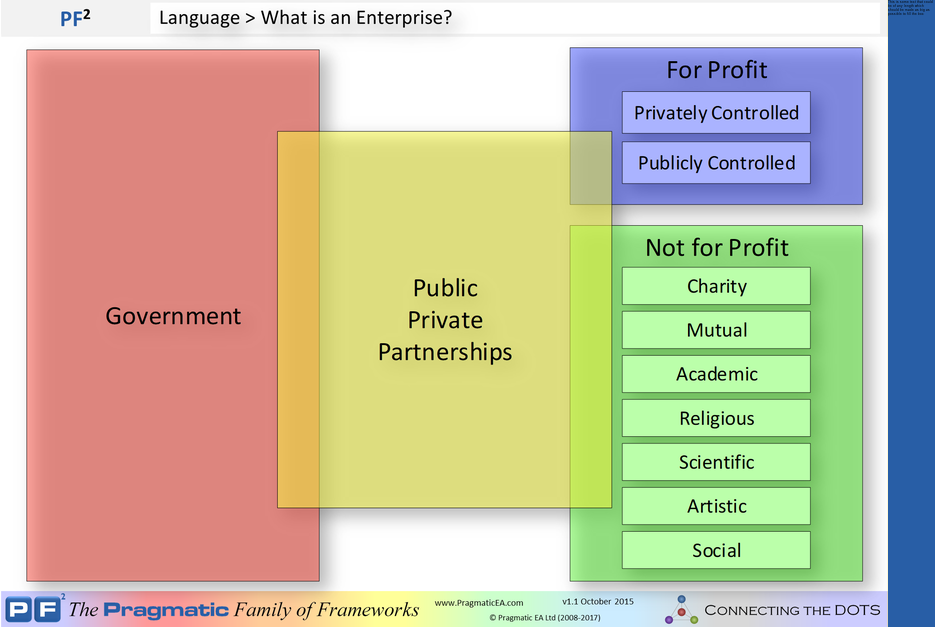
As you say my input image is 888 wide and so i need magick to add 200 pixels to the right as you show in your image.
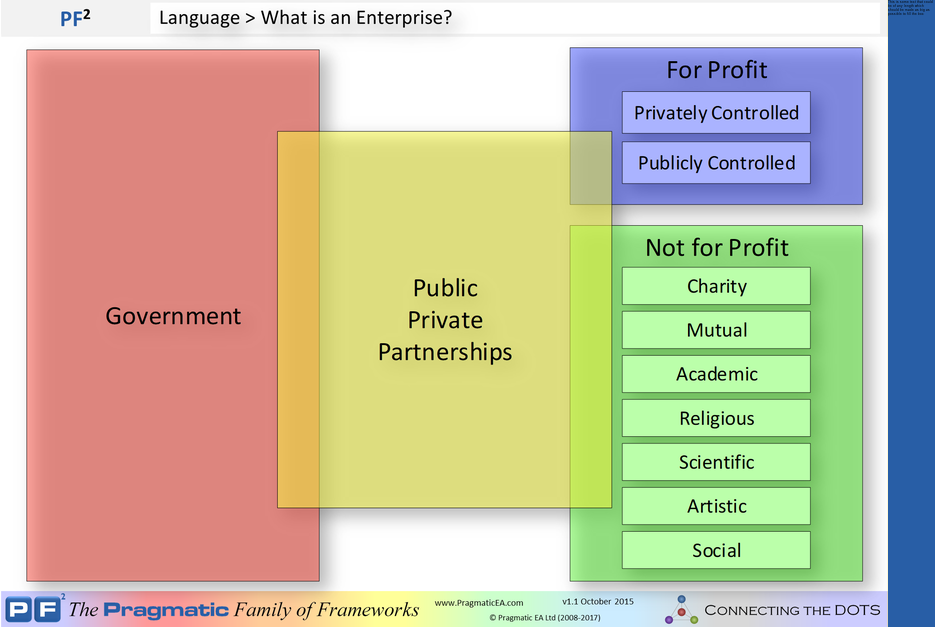
- 2018-12-06T11:18:00-07:00
- Forum: Users
- Topic: Add Auto sized text to rectangle area of image
- Replies: 22
- Views: 11304
Re: Add Auto sized text to rectangle area of image
Many many thanks for continuing to help me. Just came back to check - only to find my post with links to the input and output images is not here! Just one of those days!... input http://peaf.com/images/testing2.png output http://peaf.com/images/out.png command executed magick ^ testing2.png ^ -size ...
- 2018-12-06T09:45:46-07:00
- Forum: Users
- Topic: Add Auto sized text to rectangle area of image
- Replies: 22
- Views: 11304
Re: Add Auto sized text to rectangle area of image
I have looked in the docs https://www.imagemagick.org/script/comm ... s.php#size to understand what
-size 200x%%[fx:h
does, but it doesn't explain the %% or the parameters in square brackets...
-size 200x%%[fx:h
does, but it doesn't explain the %% or the parameters in square brackets...
- 2018-12-06T09:28:28-07:00
- Forum: Users
- Topic: Add Auto sized text to rectangle area of image
- Replies: 22
- Views: 11304
Re: Add Auto sized text to rectangle area of image
yes, windows 10 bat - sorry i missed that question
The last cmd you sent does adds 47 pixels to the righ of my input image, and does not scale the text to fit...
The last cmd you sent does adds 47 pixels to the righ of my input image, and does not scale the text to fit...