Search found 13 matches
- 2018-08-05T23:33:16-07:00
- Forum: Users
- Topic: [SOLVED] How to extend image borders
- Replies: 3
- Views: 6620
Re: How to extend image borders
Thank you very much! :) My OS is Ubuntu 17.10 x64_64 4.13 and I'm using ImageMagick 6.9.7-4 Q16 x86_64 20170114 . Your solution worked for me right after I replaced the x with a comma in the SRT part. Here's the full command (linux terminal): #!/bin/bash convert "in.png" \ -set option:dist...
- 2018-08-05T13:59:26-07:00
- Forum: Users
- Topic: [SOLVED] How to extend image borders
- Replies: 3
- Views: 6620
[SOLVED] How to extend image borders
Hey guys,
is it possible to extend the outermost pixels of an image the same way OpenGL's GL_CLAMP_TO_EDGE does it?
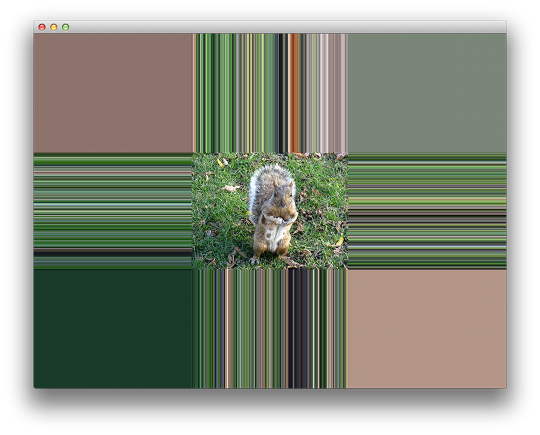
(See https://solarianprogrammer.com/2013/05/ ... -textures/)
is it possible to extend the outermost pixels of an image the same way OpenGL's GL_CLAMP_TO_EDGE does it?
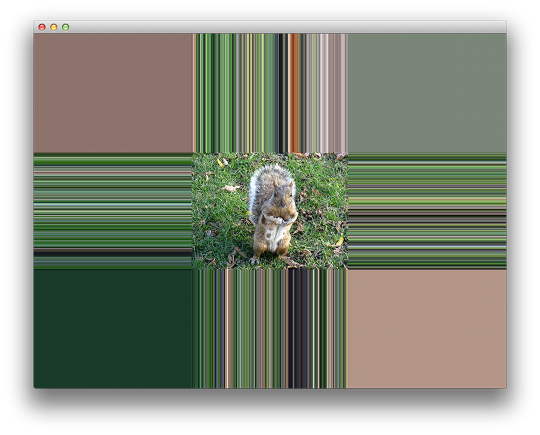
(See https://solarianprogrammer.com/2013/05/ ... -textures/)
- 2018-07-31T21:38:56-07:00
- Forum: Users
- Topic: [SOLVED] Reduce 16 to 8 bits/channel with dithering
- Replies: 17
- Views: 18562
Re: [SOLVED] Reduce 16 to 8 bits/channel with dithering
Thank you. I appreciate that.
- 2018-07-31T02:42:52-07:00
- Forum: Users
- Topic: [SOLVED] Reduce 16 to 8 bits/channel with dithering
- Replies: 17
- Views: 18562
Re: [SOLVED] Reduce 16 to 8 bits/channel with dithering
I have created a possible bug report on this topic. Given that […] I've found out that GIMP 2.10 now offers dithering when reducing bit depth […] I would consider this thread as being solved. Unfortunately this has to be done manually. As of now, GIMP does not expose this functionality to its script...
- 2018-07-31T02:40:40-07:00
- Forum: Bugs
- Topic: Possible bug with "-remap"
- Replies: 0
- Views: 11840
Possible bug with "-remap"
ImageMagick 6.9.7-4 Q16 x86_64 20170114 Ubuntu 17.10 4.13.0-46-generic x86_64 When converting a 16 bpp grayscale image into a 8 bpp grayscale image with -remap using a palette of 256 distinct shades of gray, the resulting image is only made up of no more than 64 distinct shades of gray. The expecte...
- 2018-07-30T05:57:23-07:00
- Forum: Users
- Topic: [SOLVED] Reduce 16 to 8 bits/channel with dithering
- Replies: 17
- Views: 18562
Re: Reduce 16 to 8 bits/channel with dithering
Okay, in order to circumvent the octree limitation I've tried this: #!/bin/bash # Create high color depth (i.e. 16 bits per channel) rgb test image convert -size 256x512 gradient:"cyan-black" gradient-int_16.png # Extract one channel at a time from the original image convert gradient-int_1...
- 2018-07-29T13:15:21-07:00
- Forum: Users
- Topic: [SOLVED] Reduce 16 to 8 bits/channel with dithering
- Replies: 17
- Views: 18562
Re: Reduce 16 to 8 bits/channel with dithering
Earlier on you suggested convert in.tiff -remap hald:16 -depth 8 out.png which worked except for the huge gaps in the histogram. It seems as though IM just decides to ignore/discard some of the colors provided by any colormap. From http://www.imagemagick.org/Usage/quantize/#remap: Also note that the...
- 2018-07-29T07:20:14-07:00
- Forum: Users
- Topic: [SOLVED] Reduce 16 to 8 bits/channel with dithering
- Replies: 17
- Views: 18562
Re: Reduce 16 to 8 bits/channel with dithering
[…] Better yet, an artificial image created by IM […] Creating such an image actually turned out to be quite straight forward, given IM's apparent intelligence. convert -size 256x256 gradient:"cyan-black" gradient-int_8.png This creates an 8-bits per channel RGB image, as 8 bits are suffi...
- 2018-07-28T17:25:08-07:00
- Forum: Users
- Topic: [SOLVED] Reduce 16 to 8 bits/channel with dithering
- Replies: 17
- Views: 18562
Re: Reduce 16 to 8 bits/channel with dithering
I'm not yet sufficiently familiar with imagemagick as to try creating an image that certainly features the appropriate color depth. So here's some simple geometry/lighting made with Blender.
https://www.dropbox.com/sh/z2vw5ms7doqw ... ?dl=0&lst=
https://www.dropbox.com/sh/z2vw5ms7doqw ... ?dl=0&lst=
- 2018-07-28T16:34:59-07:00
- Forum: Users
- Topic: [SOLVED] Reduce 16 to 8 bits/channel with dithering
- Replies: 17
- Views: 18562
Re: Reduce 16 to 8 bits/channel with dithering
Okay your code does half the trick. The histogram now looks fine. But sadly there's still banding going on, even with explicit "-dither FloydSteinberg": convert in.png -channel RGB -separate -dither FloydSteinberg -colors 256 -combine -depth 8 out.png In the meantime I've found out that GI...
- 2018-07-28T13:23:08-07:00
- Forum: Users
- Topic: [SOLVED] Reduce 16 to 8 bits/channel with dithering
- Replies: 17
- Views: 18562
Re: Reduce 16 to 8 bits/channel with dithering
convert in.tiff -remap hald:16 -depth 8 out.png actually yields a dithered 8 bits/channel image but apparently with a reduced amount of colors (the histogram in GIMP shows huge gaps and the dithering is quite obvious to the naked eye like in GIFs). Browsing some older threads I've found https://www...
- 2018-07-28T12:28:26-07:00
- Forum: Users
- Topic: [SOLVED] Reduce 16 to 8 bits/channel with dithering
- Replies: 17
- Views: 18562
Re: Reduce 16 to 8 bits/channel with dithering
Thank you for your quick reply! :) The PNG is supposed to have 8 bits per channel i.e. 32 bits/pixel or 16,777,216 colors whereas the input file contains up to 2.814749767×10¹⁴ colors. EDIT: convert in.tif \ -depth 8 \ -colors 16777216 \ -dither FloydSteinberg \ out.png yields the same output withou...
- 2018-07-28T12:19:38-07:00
- Forum: Users
- Topic: [SOLVED] Reduce 16 to 8 bits/channel with dithering
- Replies: 17
- Views: 18562
[SOLVED] Reduce 16 to 8 bits/channel with dithering
Hey folks, I'd like to convert a given 16 bits per channel RGBA TIFF (= 64 bits total per pixel) into a dithered 8 bit PNG. convert in.tif -depth 8 -dither FloydSteinberg out.png The output produced by this command lacks dithering. Any ideas? Version: ImageMagick 6.9.7-4 Q16 x86_64 20170114 http://w...