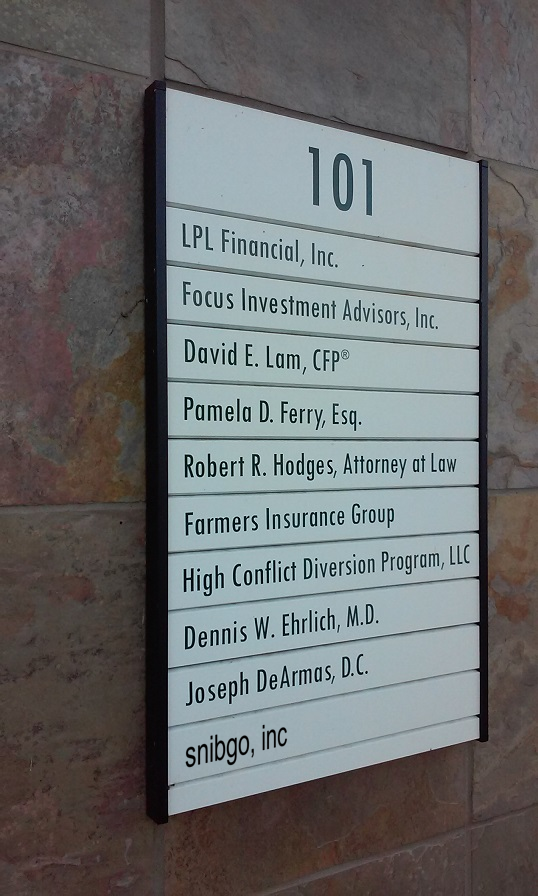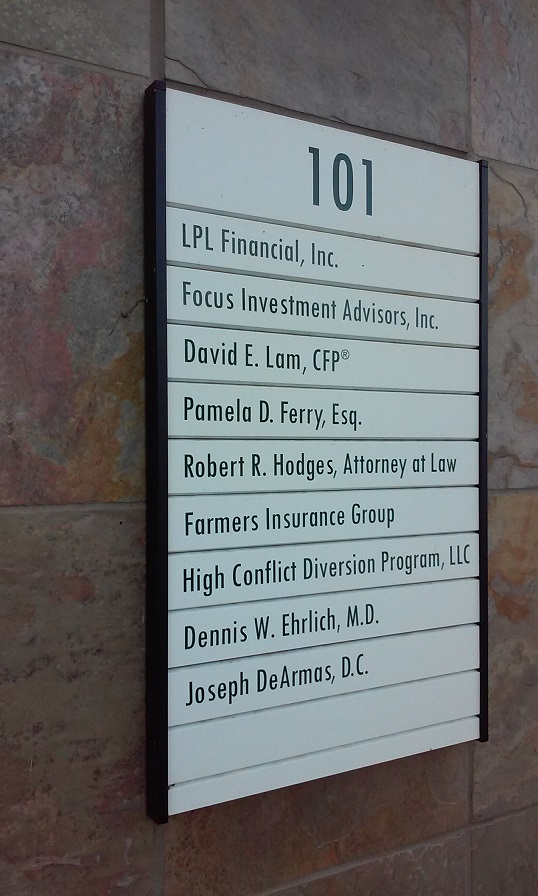
I want to add a name to the bottom slot on that sign.
I understand the basics of creating and positioning text, but need it to look realistic.
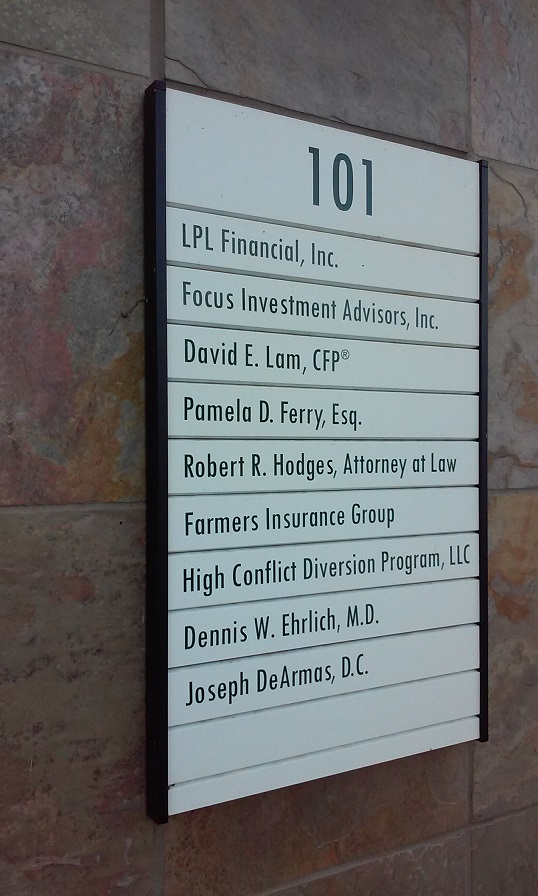
Code: Select all
%IMG7%magick ^
-pointsize 65 ^
-background None ^
label:"snibgo, inc" ^
-gravity West ^
-extent 1000x100 ^
+distort perspective ^
0,0,185,727,^
0,99,185,783,^
999,0,470,671,^
999,99,470,716 ^
Directory-10-slats-side.jpg ^
+swap ^
-compose Over -layers merge ^
directory_out.png