I need some help again with the position of text.
I have a fixed size canvas like 400x40.
This is what i have at the moment:

Text1 and Text2 are all positioned absolute from left.
Code:
Code: Select all
convert -size 635x35 xc:yellow -background none -fill '#123456' -pointsize 14 caption:'Text1' -geometry +$marginleftvar+5 -composite -background none -pointsize 14 caption:'OtherText' -geometry +$marginleftvar+20 -composite PNG:- What i need:
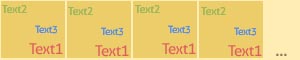
boxes with Text positioned with -gravity and or -geometry inside the boxes.Then append on the fixed size canvas.
thx for your help and greetings.
Marc.