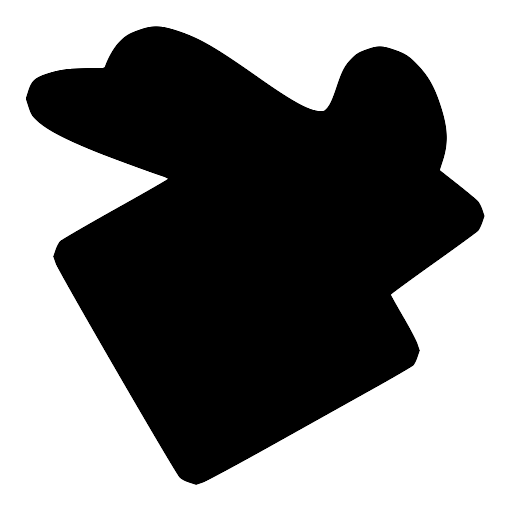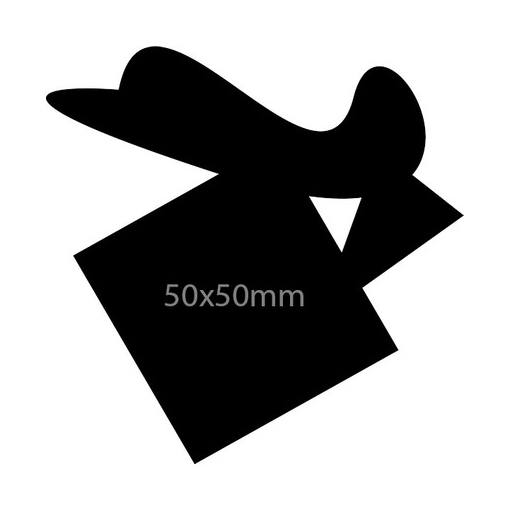I'm trying to drop a shadow to a composition of two images: one JPEG/PNG and one SVG vector. With the PNG image everything works seamlessly. Now, trying with the JPEG, I get a black background instead of the expected transparent background.
The command looks like this:
Code: Select all
convert image.jpeg -background white -flatten \( -background none vector.svg \) -compose CopyOpacity -gravity center -composite \( \+clone -background \#111 -shadow 80x5\+5\+5 \) -background none -compose DstOver -flatten result_from_jpeg.png

or this PNG
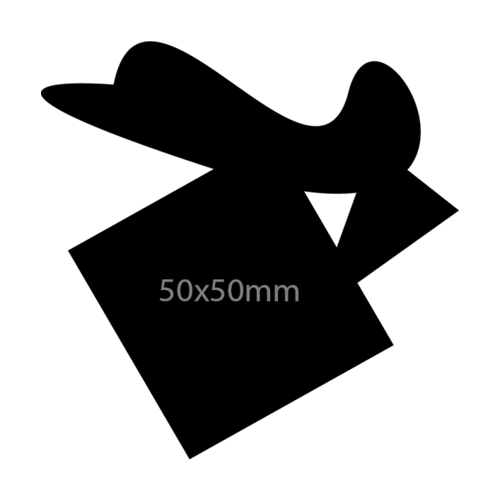
Then we compose the vector, that because is white, you'll not be able to see raw, so here it is with a grid below:

the real vector is this one: http://cl.ly/Xymi/vector.svg
An then we drop the shadow. Starting with the PNG we get it right (transparent background):

but with JPEG, the background is black instead:

All files can be downloaded here in a ZIP: http://cl.ly/Xz8V/Archive%202014-10-10% ... 5%20am.zip
Any ideas of what could be happening?