The background layer is just a normal layer filled with pure white. And the text layer is created by the Horizontal Type Tool. Then I apply a stroke layer effect to the text layer.
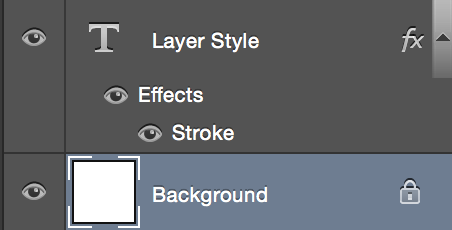
I save the file as layer_style.psd. It is the left image in the screenshot below.
When I do
Code: Select all
convert layer_style.psd[0] merged.pngHowever, if I just export the text layer, which is the 2nd layer in my case
Code: Select all
convert layer_style.psd[0] layer_style.psd[2] \( -clone 0 -alpha transparent \) -swap 0 +delete -coalesce -compose src-over -composite text.pngBelow is a screenshot of the original PSD file, the exported full image, and the exported text layer image.
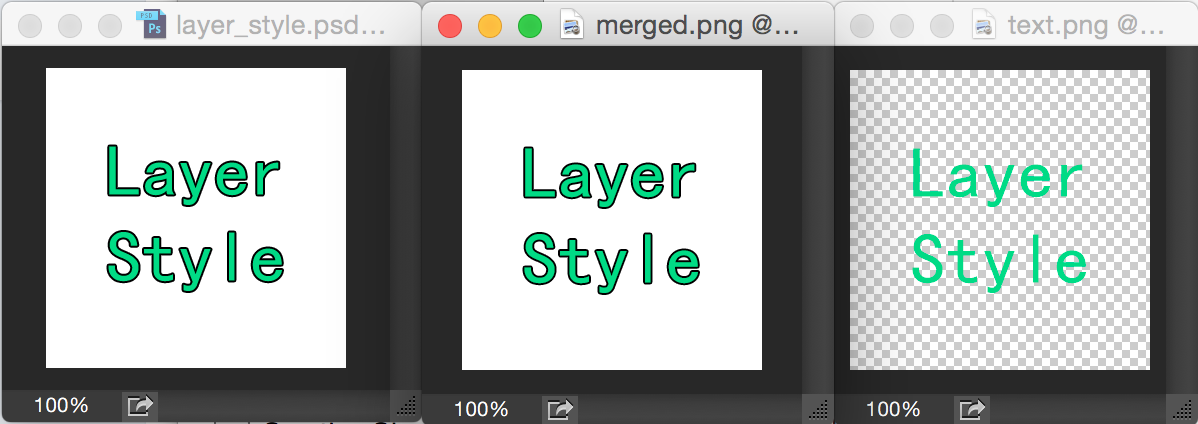
So I got 2 assumptions.
1. IM understands Photoshop layer styles because when I export the composite image, the result looks the same as it appears in Photoshop. I'm just not using the right way to export the text layer so I lose the stroke layer style.
2. IM doesn't understand Photoshop layer styles. It is due to the PSD file itself containing a composite image. So when I convert layer_style.psd[0], IM just grabs that information and renders the output file. When I export only the text layer, the stroke layer style is ignored.
Could somebody tell me which one is right?
BTW, I'm working on an online image editor that allows my client to upload a PSD file. If layer style is not supported, I should tell them to rasterize all effects before uploading.