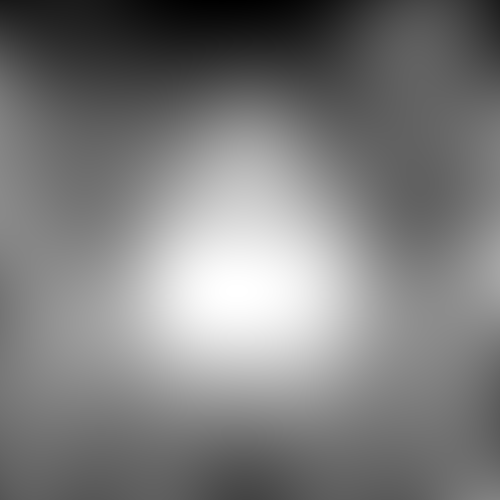Copy of earlier PM for others to follow the thread.
If you apply auto-level, you will see what I think you are getting, stair-stepping. I am not sure you can do better unless you use a much larger sigma.
Code: Select all
convert before_blur.jpg -auto-level before_blur_al.png
You can make a larger blur by resizing the image down, blurring and resizing back up. But it will now have broader steps. The following is equivalent to 5*50=250 sigma, but will process very fast.
Code: Select all
convert before_blur.jpg -resize 20% -blur 0x50 -resize 500% blur_fred1.png
If you want a perfect blur, then just get the average value of the image and use that. The following will do that by scaling the image down to one pixel and then scaling that pixel back up to the image original size.
Code: Select all
convert before_blur.jpg -scale 1x1! -scale 500x500! blur_fred2.png
But in this case, you might as well just create a constant mid gray image.
Or perhaps just use a smaller blur, so you get the idea of the white lines, but they are not distinct, such as
Code: Select all
convert before_blur.jpg -blur 0x5 blur_fred3.png