Is it possible to save the differences between an image and a list of images?
Posted: 2017-09-28T04:02:54-07:00
Hello, I've been using the command line in this thread to save the differences between 2 images like this:
#1
#2
Output of #1 and #2:
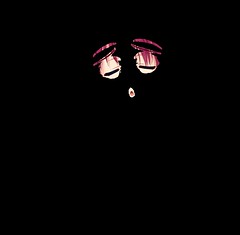
I want to ask if it's possible to convert between 1 image to all the images in the same folder (1 image each time)?
Example:
#3
#4
I want the cmd to output the result of #1 and #2, #1 and #3, #1 and #4, #1 and....(the rest images in the same folder).
Can anyone help me with this? Thank you very much~
I'm using IM 7.0.7-4 on Windows 7.
Update:
All of the imgs is in lossless .png, you can save the samples here: Link to Imgur.com
I'm using this code, the output img's size is reduced and the background is transparent.
#1

#2

Output of #1 and #2:
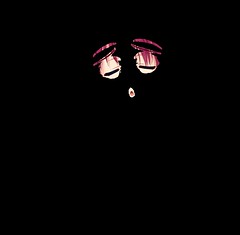
I want to ask if it's possible to convert between 1 image to all the images in the same folder (1 image each time)?
Example:
#3

#4

I want the cmd to output the result of #1 and #2, #1 and #3, #1 and #4, #1 and....(the rest images in the same folder).
Can anyone help me with this? Thank you very much~
I'm using IM 7.0.7-4 on Windows 7.
Update:
All of the imgs is in lossless .png, you can save the samples here: Link to Imgur.com
I'm using this code, the output img's size is reduced and the background is transparent.
Code: Select all
convert img2.png img1.png -alpha off +repage ( -clone 0 -clone 1 -compose difference -composite -threshold 0 ) ( -clone 0 -clone 2 -compose multiply -composite ) -delete 0,1 +swap -alpha off -compose copy_opacity -composite +repage output.png