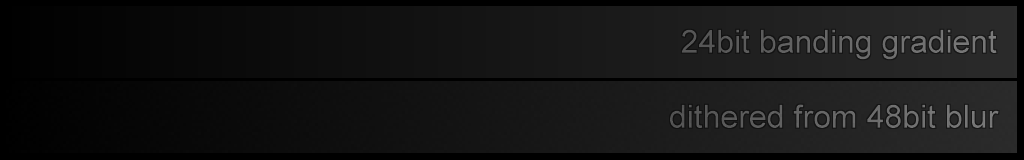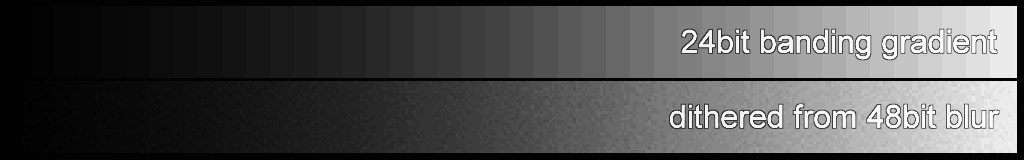I would like to take a greyscale image (256 colours), convert it to 16bit-per-channel (65536 colour greyscale), apply some blur, and then convert it back to a 256-colour image with dithering techniques. The purpose is to solve as much banding as possible in 24bit images.
I've looked at a bunch of different software to do this, including GIMP, and so far none seem up to the task.
Searching around forums, people have thrown a vague mention to ImageMagick, but not actually provided useful details, as usual.
I might be after "convert -depth 48"? but the documentation doesn't seem to explain how it works.
My attempts to convert to png48 format are failing, either because my command-line is wrong or my system won't allow it.
Code: Select all
convert image24.png -format png48 -define png:bit-depth=48 image48.png