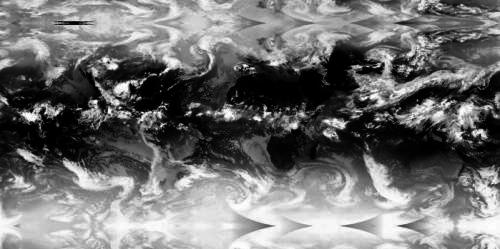Page 1 of 1
Clouds
Posted: 2019-07-12T23:32:03-07:00
by Don B. Cilly
Hope it's not a bad moment ;·)
I would like to know whether it's possible (actually, I'm sure it is, but...) to convert a "cloud" image to... well, not quite lower resolution - that's easy - but lower "cloudiness". It's for xplanetFX, and explained with pictures
here (not a long read).
Thanks in advance.
Re: Clouds
Posted: 2019-07-13T04:48:48-07:00
by snibgo
The two images were apparently taken at different times. See the night-side lights on the "low-res" image.
The "high-res" image has cloud obscuring the UK and Scandanavia. If you have just that image, how do you know what should be beneath the cloud?
Re: Clouds
Posted: 2019-07-13T07:09:33-07:00
by Don B. Cilly
Yeah, well, they are at different times because I got the clouds at different times... crontabs and all...
I thought the difference would be easy to spot anyway.
These are pretty much at the same time (I got them "manually":


The clouds are merged onto the earth: The cloud image I'd like to modify looks like this. (I resized it a lot)

I'd like to make it to this:

Should I try playing with contrast, transparency... any ideas/commands?
Re: Clouds
Posted: 2019-07-13T07:47:56-07:00
by snibgo
This is reasonably close:
Code: Select all
magick clexampl.jpg -evaluate Pow 2.2 dkcld1.jpg
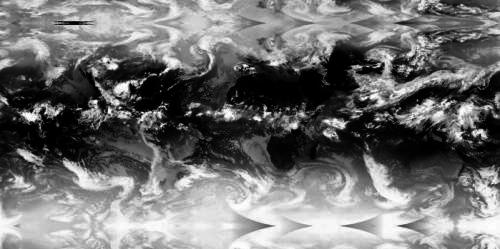
If you use ImageMagick v6, use "convert" instead of "magick". Ideally, find a better source image than JPEG-compressed. JPEG is only 8 bits/channel/pixel, and will show banding with fairly heavy processing such as this.
Re: Clouds
Posted: 2019-07-13T09:01:12-07:00
by Don B. Cilly
Thanks!
I'll give it a go and will let you know.
I have ImageMagick 6.9.7-4 (on Neon unstable).
JPEG is the image format available at on the serve I get it from, but I only have to convert one image every two hours or so.
Re: Clouds
Posted: 2019-07-13T09:21:22-07:00
by Don B. Cilly
Now, that worked pretty much phriqqin' perfect.
You da wizard, mon

It's actually a
little bit "grainy", but I can probably smooth that out myself. Good enough really.
It took less that 5 seconds to convert, and It's 5400X2700.

Re: Clouds
Posted: 2019-07-13T09:30:56-07:00
by Don B. Cilly
Now, if I can be totally irreverent and pretty obnoxious...
Don't you use xplanetFX? Why not? It's simply beautiful

This is a way to get free clouds for it.
Re: Clouds
Posted: 2019-07-13T10:17:52-07:00
by snibgo
Good stuff. A small blur, eg "-blur 0x5" for your 5400x2700 images, will smooth the graininess.
If your next stage after ImageMagick doesn't need JPEG, then you could use a 16-bit lossless format such as TIFF.
Raising an image to a power leaves black and white unchanged, darkening or lightening everything between, with some effect on contrast.
Another useful operation is "-sigmoidal-contrast". See
http://www.imagemagick.org/script/comma ... l-contrast . This also leaves black and white unchanged, and increases (or decreases) contrast at a central value, doing the opposite at highlights and shadows. It may also affect lightness.
Don wrote:Don't you use xplanetFX? Why not?
Never heard of it. Is
http://mein-neues-blog.de/xplanetFX/ the correct link for it? Looks cool, but I don't suppose it works on my Windows machine without X11 or whatever.
Re: Clouds
Posted: 2019-07-13T10:36:59-07:00
by Don B. Cilly
Thank you very much.
I'll definitely look into it (like tomorrow or so).
XplanetFX (correct link) does not work on Windows, no.
For that, there'
EarthDesk, pretty much the same.
Basically, it's free but you pay for the clouds.
I get my current (low-res) cloud images from them (they work on xplanet).
But, you see, if we can get
these free clouds to work well - we pretty much did - you get Earthdesk with the clouds for free

Re: Clouds
Posted: 2019-07-15T01:57:26-07:00
by Don B. Cilly
We got it almost perfect with -blur 0x1,5.
Thanks again.