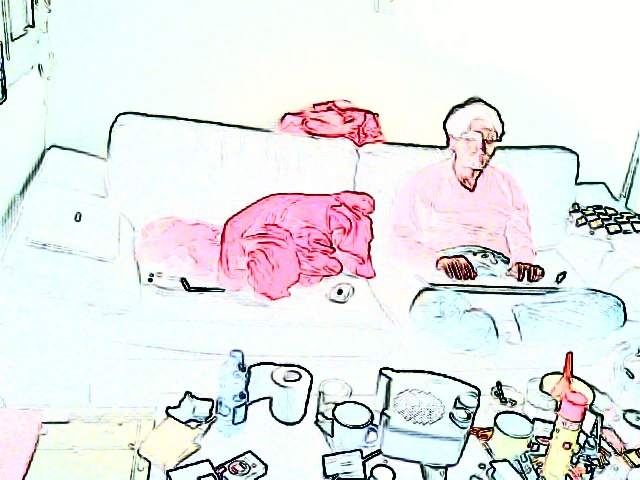Page 2 of 2
Re: Creating a cartoon effect
Posted: 2017-02-15T17:08:25-07:00
by Leekao
fmw42 wrote: ↑2017-02-15T17:00:42-07:00
This is what I get:
Input:

Code: Select all
toon -m 1 -g 5 -b 5 -S 10 -s 200 pNgAaeB.jpg pNgAaeB_toon_m1_g5_b5_S10_s200.jpg
\
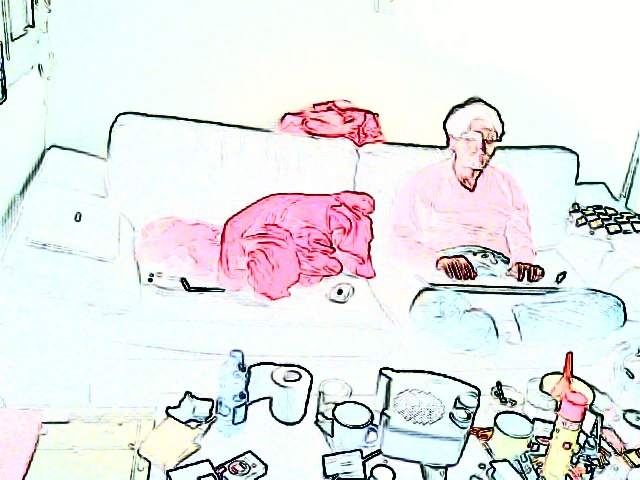
Wow, that's pretty sweet, I'm going to try it.
Re: Creating a cartoon effect
Posted: 2017-02-16T01:35:05-07:00
by snibgo
Leekao wrote:... 30fps and I'm running all the frames through imagemagick to make em cartoonish and then playing them in 30fps ...
So, you want to capture, process and display video? Ffmpeg or Avisynth would seem more logical choices for tools.
Re: Creating a cartoon effect
Posted: 2017-02-16T10:02:33-07:00
by Leekao
snibgo wrote: ↑2017-02-16T01:35:05-07:00
Leekao wrote:... 30fps and I'm running all the frames through imagemagick to make em cartoonish and then playing them in 30fps ...
So, you want to capture, process and display video? Ffmpeg or Avisynth would seem more logical choices for tools.
Yeah, I guess that would be reasonable, but I do not know how to apply these effects on ffmpeg or avisynth and I know a little imagemagick so I used the tool I know.
can you maybe recommend some articles on how to accomplish smthing like this on ffmpeg or avisynth?
Re: Creating a cartoon effect
Posted: 2017-02-16T10:16:57-07:00
by snibgo
Sorry, I don't know of any good "how-to" pages for ffmpeg. In particular, the filters and how they can interact, with examples.
At one time, I considered writing a series of "snibgo's ffmpeg pages", but never got around to it.
Most of my video work uses IM, but it doesn't process in real-time.
Re: Creating a cartoon effect
Posted: 2017-02-16T10:49:13-07:00
by Leekao
Leekao wrote: ↑2017-02-15T17:08:25-07:00
fmw42 wrote: ↑2017-02-15T17:00:42-07:00
This is what I get:
Input:

Code: Select all
toon -m 1 -g 5 -b 5 -S 10 -s 200 pNgAaeB.jpg pNgAaeB_toon_m1_g5_b5_S10_s200.jpg
\
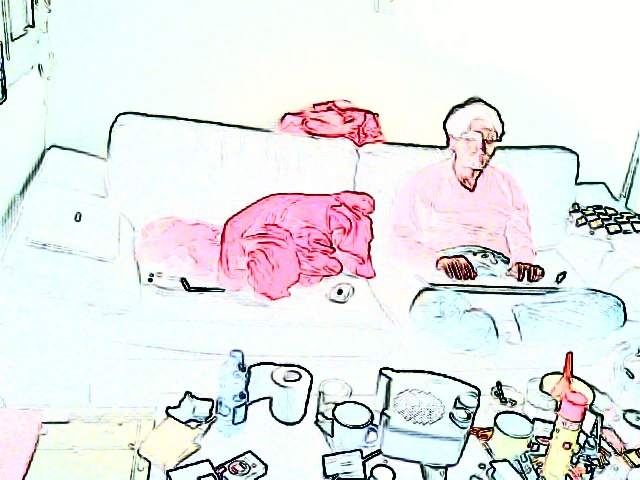
Wow, that's pretty sweet, I'm going to try it.
The living room and the cats look awesome, but faces are really distorted.
Re: Creating a cartoon effect
Posted: 2017-02-16T14:05:09-07:00
by fmw42
try lowering the smoothing -S to get more detail
toon -m 1 -g 5 -b 5 -S 1 -s 200 pNgAaeB.jpg pNgAaeB_toon_m1_g5_b5_S1_s200.jpg
Re: Creating a cartoon effect
Posted: 2017-02-17T05:55:32-07:00
by Leekao
fmw42 wrote: ↑2017-02-16T14:05:09-07:00
try lowering the smoothing -S to get more detail
toon -m 1 -g 5 -b 5 -S 1 -s 200 pNgAaeB.jpg pNgAaeB_toon_m1_g5_b5_S1_s200.jpg
It's really nice but the faces still distorted/

Re: Creating a cartoon effect
Posted: 2017-02-17T10:06:55-07:00
by fmw42
Sorry, nothing can be done about that. It is the detail in your face that is brought out by the cartoon script. After all, it is a "cartoon" and things are expected to look unreal. You can smooth more, but you did not like that one either.
Re: Creating a cartoon effect
Posted: 2017-02-17T10:58:44-07:00
by snibgo
@Leekao: You might be interested in my "Cartoon and texture" page, though the methods take more time.
One cartoon result, with no added lines, is:

With added lines:

Re: Creating a cartoon effect
Posted: 2017-02-17T11:46:50-07:00
by fmw42
Here is the result from using the online editor at
http://pho.to/