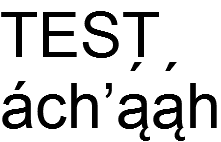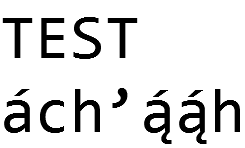Since the ImageMagick builds for Windows include Pango functionality instead of relying on an existing Pango install, I wonder if the Windows builds are just linking against an old/buggy version of Pango, or some related requirement like Harfbuzz.
In the example, notice that the diacritics above the a's on the second line are elevated way too high in the Windows render, and are correct on the Linux render. I added contrast that's not part of the Pango render, just for visibility.
Windows version: ImageMagick 6.9.3-5
Linux version: ImageMagick 6.9.3-8
Windows results:

Linux results:
I can provide a text file to produce these results as needed, but hopefully this is easily reproducible enough that might not be necessary.