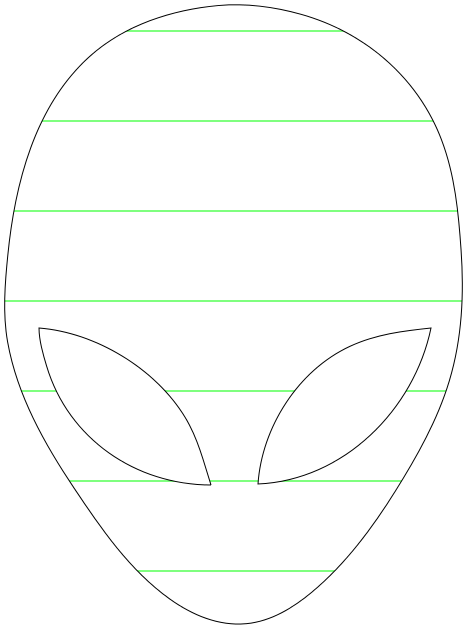first of all this function is only "half" working on ImageMagick 6.8.9-9, every other version I tested up to 7.0.3-10 did not work "a bit".
I have some svgs where I draw a "hatch", I'm filling some svg objects with that (a repeated line):
<pattern id="horizontalHatch" patternUnits="userSpaceOnUse" width="100" height="100" ><path d="M -1,8 l 101,0" style="stroke:#000000; stroke-width:1" /></pattern>
Then for my "svg-object":
<g fill="url(#horizontalHatch)" stroke="#FFFFFF" stroke-width="1">
...
paths
...
</g>
And then I want to convert it to bitmap.
So only the mentioned imagemagick version is recognizing the pattern-fill at all, all other imagemagick versions ignore it.
But now it's getting weired, if the starting point of the pattern path "M -1,8 l 101,0" is going to be to "high" ex.(M -1,50 l 101,0), then it is also beeing ignored
Somewhere I read that I have to compile it by myself with librsvg2-dev, but it didnt solve the problem, or do I need a special version of librsvg2-dev?
Why I'm doing this with imagemagick? Cause you cant get rid of the blur effect inkscape is drawing on the output png via cli.
So anyone got an idea?
Regards