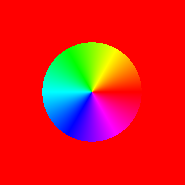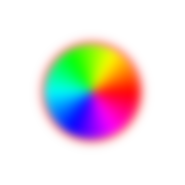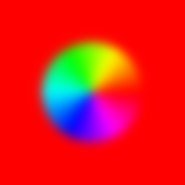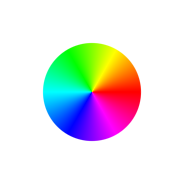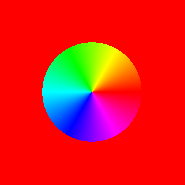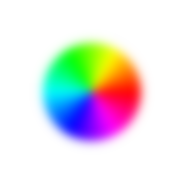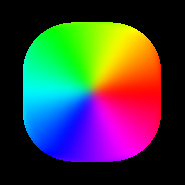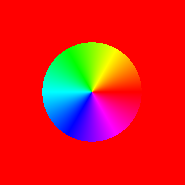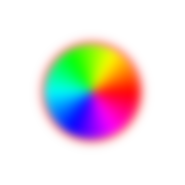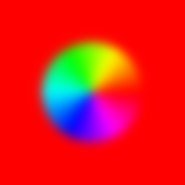I am responding here, rather than in users, as I do consider this to be a bug.
It would help if Axolotl supplied the exact commands he used. The behaviour was as he described until IM v6.8.3-0. From v6.8.4-0 it was different. I don't have intermediate versions to test, but changelog.txt says "-blur" changed at 6.8.4-0 to use morphology. I suspect that has created the difference.
The old behaviour wasn't an "outward boundary diffusion process". With a blur, new pixel values are calculated by mixing values from surrounding pixels. Under the old behaviour, pixels were weighted by their alpha before mixing. The red pixels had alpha=0 so did not participate in the mixing. Hence the rainbow colours spread, unmodified, into the transparent area. From v6.8.4-0 this weighting no longer occurs.
The documentation describes the old behaviour, so is wrong for recent versions of IM.
I have renamed the image supplied by Axolotl as colorcone.png. It is a rainbow circle on a transparent red background.
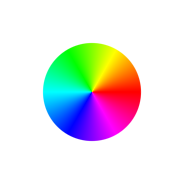
I do three commands, using IM v6.8.3-0.
Code: Select all
set I=%IMG683%
"%I%convert" colorcone.png -alpha off cc1.png
"%I%convert" colorcone.png -channel RGBA -blur 0x5 cc2.png
"%I%convert" colorcone.png -channel RGBA -blur 0x5 -alpha off cc3.png
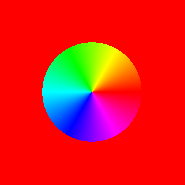
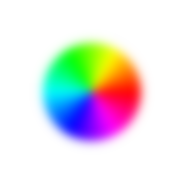
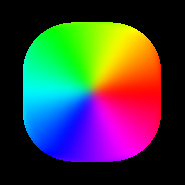
I then do the same three commands using a more recent IM, v6.8.7-5.
Code: Select all
set I=%IMG6875%
"%I%convert" colorcone.png -alpha off cc1b.png
"%I%convert" colorcone.png -channel RGBA -blur 0x5 cc2b.png
"%I%convert" colorcone.png -channel RGBA -blur 0x5 -alpha off cc3b.png