Page 1 of 1
cant remove gray blobs of this image srgba to gray (update ) (solved)?
Posted: 2017-10-13T21:53:18-07:00
by diegomage
IM trying with posterize depth8 , threshold and png 8 but nothings works
Code: Select all
convert skeleton.jpg -morphology HMT LineEnds -threshold 50% -fill white -opaque white -negate png8:mmmm
Code: Select all
convert mmmm -depth 8 +dither -posterize 2 -threshold 99% zlineends.jpg
this is my image
please help me
I see the format of my image and is srgba
Re: cant remove gray blobs of this image ?
Posted: 2017-10-13T22:03:48-07:00
by fmw42
Your original image is empty? Have you posted the correct image? Your output mmm needs a suffix?
Re: cant remove gray blobs of this image ?
Posted: 2017-10-13T22:12:21-07:00
by diegomage
is original there are blobs black in the image with blobs gray
Re: cant remove gray blobs of this image ?
Posted: 2017-10-13T22:13:55-07:00
by diegomage
for example when I save this image with another software this dither command works well but with imagemagick not works well IM dont know what is the correct format for remove blobs
Re: cant remove gray blobs of this image ?
Posted: 2017-10-13T22:14:56-07:00
by diegomage
the extra image is my image enlarge for show the gray blobs in the image
Re: cant remove gray blobs of this image ?
Posted: 2017-10-13T22:47:01-07:00
by fmw42
OK. I can see the dots after -auto-level and expanding. What is you want to do with the original. If you just want to remove the dots. User -morphology close octagon:X. where X=1 or 2, for example. Or use -evaluate max 3x3 or 5x5.
If that is not why you want, then please explain further .
Re: cant remove gray blobs of this image ?
Posted: 2017-10-13T22:52:11-07:00
by diegomage
this is rare but i think that the problem is the format because a use kolourpaint for example for remove blobs using contrast method and works but with imagemagick not works
I dont know why
Re: cant remove gray blobs of this image srgba tp gray (update ) ?
Posted: 2017-10-13T23:08:09-07:00
by diegomage
I see the format of my image and I view that this is SRGBA ; exist any way to convert to grayscale ?
Re: cant remove gray blobs of this image srgba to gray (update ) ?
Posted: 2017-10-14T00:30:19-07:00
by snibgo
Exiftool says the supplied image file, qMTdc.jpg, has only one color component. So it is grayscale.
Re: cant remove gray blobs of this image srgba to gray (update ) ?
Posted: 2017-10-14T12:05:47-07:00
by diegomage
I use all this filter in my image and
WORKS and solve my problem
1) remove alpha
Code: Select all
convert image -alpha off -type GrayScale -colorspace GRAY mmmm
2) convert srgb to rgb
Code: Select all
convert mmmm -colorspace gray -threshold 45% -depth 8 -type bilevel -set colorspace sRGB -colorspace RGB +dither -posterize 2 -threshold 99.9% -negate zlineefndds.jpg
3) convert rgb to gray
Code: Select all
convert zlineefndds.jpg -set colorspace sRGB -colorspace RGB -type GrayScale -colorspace GRAY -separate -average png8:zzzz.jpg
4) posterize threshold and maximum contrast
Code: Select all
convert zzzz.jpg +dither -posterize 2 -threshold 99.9% -brightness-contrast -0,50 zzz2
VERY THANKYOU FOR YOUR HELP