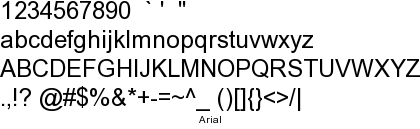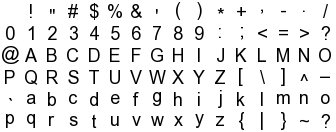lmeurs wrote:The server that did give the wanted output is based on Fedora 6 and has freetype.i386 and freetype.x86_64 installed, both version 2.2.1.17.fc6. How do I know which version is used: i386 or x86_64? The other Linux server has Suse 10, freetype.i586 1.3.1-1193 and freetype2.i586 2.2.1.20061027-11 installed.
I doubt you can install BOTH the i368 and the x86_64 packages simultaneously unless the package name is also different. However you can find out exactly what each package installs by looking at the file list.
This gives the header information and the files for that package. I do this all the time.
As for what specific freetype IM is using, you will need to determine which library file is linked into IM. Run this to see the libraries being used
In my case I see
libfreetype.so.6 => /usr/lib/libfreetype.so.6
so I can then see what package provided that freetype
which for my fedora 8 system was freetype-2.3.5-4.fc8. SuSE also use the RPM system so you should have no problems doing this.
To fix you will need to configure and re-build IM. The ideal way would be to generate a SRPM package that uses freetype2, (you could download the SRPM from SuSE as a starting point) but re-configuring a sRPM is no so easy to describe. However the start point is modifying the "spec" file which contains the configuration command used as part of the build process. This take time, but the knowledge gained can be worth it.
I have tried to run
show_fonts, but on both servers I got an error:
Code: Select all
> /bin/bash ./show_fonts -2 -o arial2.png Arial
'/show_fonts: line 38: syntax error near unexpected token `
'/show_fonts: line 38: `}
After removing a trailing space on line 38 I got the following error, which I do not know what to do with
Fixed. Looks like your BASH is very error-sensitive. Mine works fine. I have never seen a shell error on an extra space character before.
Code: Select all
> /bin/bash ./show_fonts -2 -o arial2.png Arial
'/show_fonts: line 54: syntax error near unexpected token `in
'/show_fonts: line 54: ` case "$1" in
And unfortunately graphics_utf gives similar errors...
Again I have never seen this. The program is designed to run on ANY Bourne type shell, not just BASH.
Try changing the "/bin/bash" on the very FIRST line to "/bin/sh"
and remove the -2 flag (the -2 has the only 'BASH' specific feature being used) I really need to figure out a better way!
Addendum: I have uploaded a updated version of show_fonts that does NOT use that BASH specific feature. It should appear in a few days. If the first line of the script is '#!/bin/sh' then you hvae found the new version.
Only the -3 'style' makes use of graphics_utf to generate a table of UTF characters. Also see IM Examples for other ways of using this script to examine a UFT compilent font and look for other 'special' symbols and characters